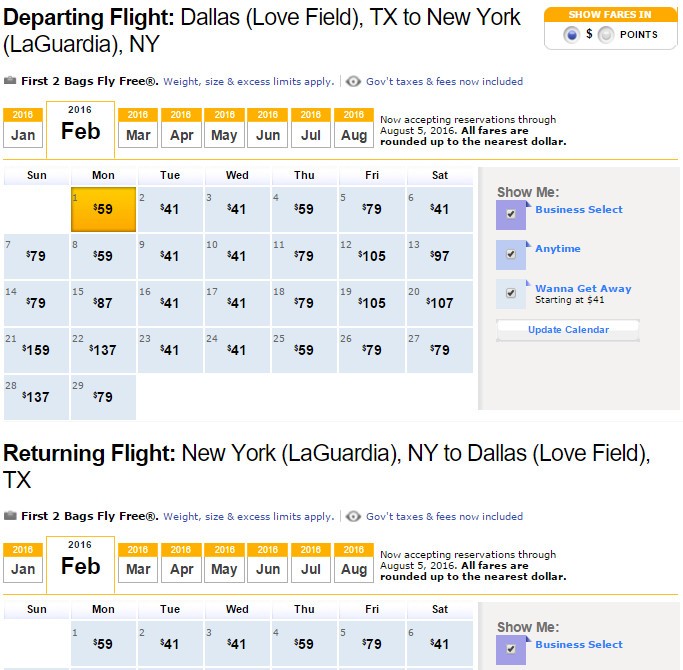I’m really a bit surprised at how many people have contacted me about fares on Southwest but have no clue on what I’m talking about when I tell them that they should be using the Calendar search function on Southwest Airlines website.
So… Let’s nip this one in the bud. If you’re not using the Fare Calendar when you’re looking for fares on Southwest Airlines, you’re doing it wrong.
Follow these steps:
- Don’t use your mobile phone to look for flights on Southwest. Use a Desktop, a Laptop or any device with a FULL-FEATURED web browser.
- Go to Southwest Airlines Website.
- On the Front Page, Click “Flexible Dates”.
- The link looks like this [Click here for a picture].
- After you click that link. You should enter your Origin and Destination airports. [Click here for another picture].
- As if by magic, you’ll now be presented with all the dates with a price for each one. Select the cheapest fares. [Click here for yet another picture].